Chaplin's World - Google Earth Tour
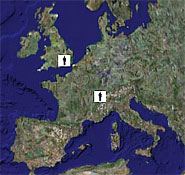
Image © NASA / Image © TerraMetrics / © 2005 Google
Fly around the world on a chronological tour of locations related to the life and career of Charlie Chaplin.
Step 1
Download Google Earth (free, requires a fast connection).
Step 2: PC users
Right click on BFI Chaplin Tour - (Google Earth Placemark. tm), select 'Save Target As' and save the file to your desktop, then click on the file to run.
The tour will appear in your 'Places' folder. Click on an underlined placename for information and to follow links, double-click to fly to the indicated location, and click on the blue "Play" arrow below to start a tour.
Step 2: Mac Users
Ctrl + Click on the Chaplin Tour Placemark, select 'Download linked file' and save the file to your desktop, then click on the file to run.
Alternatively
- Go to Google Earth Community Search page
- Search for 'BFI'
- Select British Film Institute Tours
- Open Placemark
About Google Earth
Google Earth streams the world over wired and wireless networks enabling users to virtually go anywhere on the planet and see places in photographic detail. This is not like any map you have ever seen. This is a 3D model of the real world, based on real satellite images combined with maps, guides to restaurants, hotels, entertainment, businesses and more. You can zoom from space to street level instantly and then pan or jump from place to place, city to city, even country to country.
Get Google Earth. Put the world in perspective.